Common Wi-Fi Problems and their Solutions
When was the last time you rejoiced because you had access to the Internet? Just like electricity, it’s always there when we need it, so why should we be so happy about it?
Things change when our Wi-Fi network refuses to cooperate, though. And it’s great to be prepared in advance. So read on to discover what are the most common Wi-Fi problems and find out what are the best ways to solve them.
Problem: Internet access speed is slow in some areas
Solution: move your router. Just like a radio station, Wi-Fi is equally broadcasted in all directions. This means that if the router is placed close to a house corner, for example, the signal has to travel quite a bit to get to the opposite house corner.
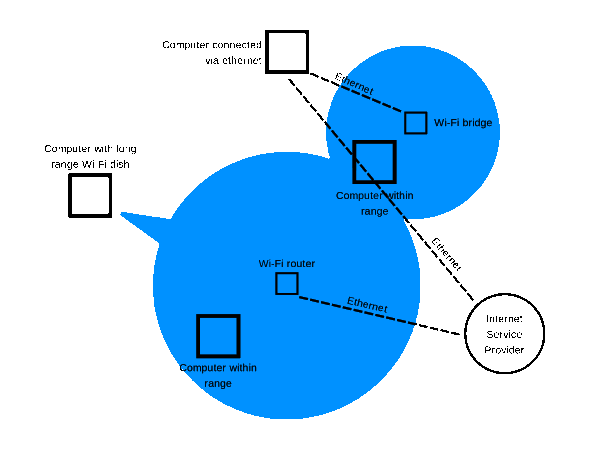
So if you want to provide equal opportunities to all your devices (sounds like a political slogan, I know 😉 ) then move your router as close to the center of the house as possible.
Of course, if you want to favor a particular Internet-ready device, you can place the router close to it, or orient the router antennas towards it. It’s amazing what you can also achieve by simply replacing the existing router antennas with a pair of high gain antennas. Sometimes you will also need some cables, especially if you’d like to hide the router out of the way.
Serious problems can also appear if your router interferes with other people’s routers. Fortunately, apps like Wi-Fi Analyzer for Android can help you identify, and then fix the problem for good. Or at least until your neighbors buy a new router.
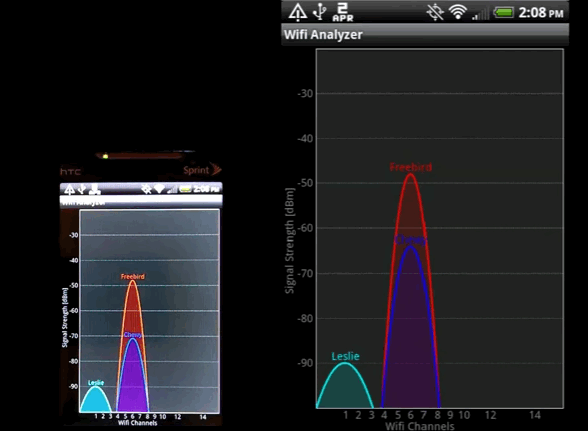
Sometimes the signal isn’t strong because your house is too big, or because there’s a lot of interference with other electrical devices: microwave ovens, cordless phones, and so on. If this is the case, a wireless repeater – a signal amplifier, if you will – will fix the problem. Don’t place the repeater in the room where the signal is weak, though; for best results, you want it to be close to the half of the distance that separates the router and your laptop, tablet or smartphone.
Problem: Internet access speed is slow in the entire home
Solution: plug your laptop straight into the modem. If Internet speed continues to be slow, it’s going to be your ISP’s problem most of the time. However, if the speed of your wired Internet connection is much faster, it’s time to update your router firmware. And if that doesn’t help, it’s certainly the time to buy a new, faster router.

Believe it or not, most router related problems can be fixed by simply restarting the device. Simply unplug it for 30 seconds or so, and then plug it back on.
Problem: one of the devices can’t connect to the network
Solution: reset your router, and then wait until it reconnects. If that doesn’t work, delete your network from the device, and then try to reconnect to it. If this fails as well, it’s time to log into your router, and then set up a new network.
Problem: you can’t remember your router password
Solution: are you sure you’ve searched for it everywhere? Or maybe you use the same password you’re using for several other accounts? If you can’t remember it, it’s time to set up a new password.
Your router has a hidden reset switch, which can be accessed by making use of a paperclip. Press and hold that switch for 10 seconds, and then release it; the router password will be reset. Make sure to change the default password right away, replacing it with a strong password, of course.